

What’s new with Spark?
Explore new releases for improving your workflow and enhancing your patients’ experience
This new Spark software update continues to bring even more fluidity and flexibility to your practice. Discover the new R15.6 features:
Spark Approver Desktop
Spark Approver Web
Real Time approval
Spark DTX Web Portal
Ormco Digital Bonding

New control in the Head Orientation Menu
A NEW Arch Measurement Tool is available exclusively in Approver Web!
You are now provided with more information about why Real Time Approval is not available for certain cases.
A subgingival button warning has been added:
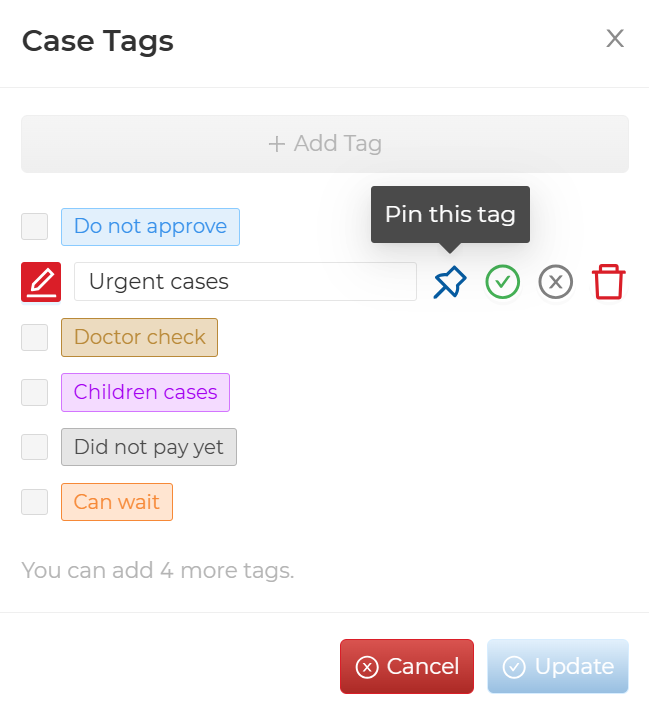
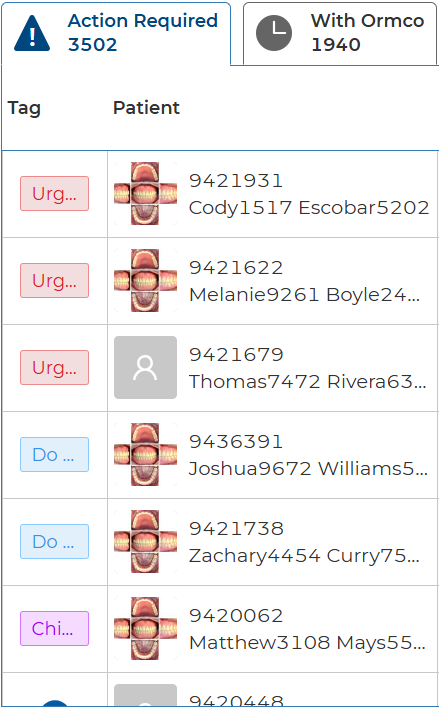
You can now Pin a Tag!
You can now make changes to your Ormco Digital Bonding cases and approve the case in Real Time!
The Approve button will be shown when:
The Submit button will be shown when:
The Submit and Approve button will be shown when:
MKT 25-0417
This new Spark software update continues to bring even more fluidity and flexibility to your practice. Discover the new R15.3 features:
Spark Approver Desktop
Spark Approver Web
Spark DTX Web Portal

MKT-24-1583
This new Spark software update continues to bring even more fluidity and flexibility to your practice. Explore the new features:
Spark Approver Desktop
Spark Approver Web
Spark DTX Web Portal
With R15.2, the web-based Spark Approver now offers you additional software tools enjoyed by doctors on their desktop version. You can access Spark Approver Web conveniently from any location or computer.
MKT 24-1289
This new Spark software update continues to bring more fluidity and flexibility in your practice. Explore the new features:
Spark Approver Desktop
Spark Approver Web
Spark DTX Web Portal

MKT 24-0603
MKT 24-1064
Spark On-Demand
Order any number of Spark Aligners at an affordable price.
Ormco Combo Treatment
You can now switch patients from aligners to braces, before refinements, at no extra charge*.
Spark Desktop Approver
A fresh update improves your movie export and real-time approval capabilities.
Spark Approver Web
A whole new and improved Tooth Movement Table and better auxiliary placement editing.
Spark DTX Web Portal
Make refinement scans a thing of the past!

This will bring more flexibility to your treatment options and planning, allowing you to order any number of Spark Aligners at an affordable price without the need to subscribe to a plan.
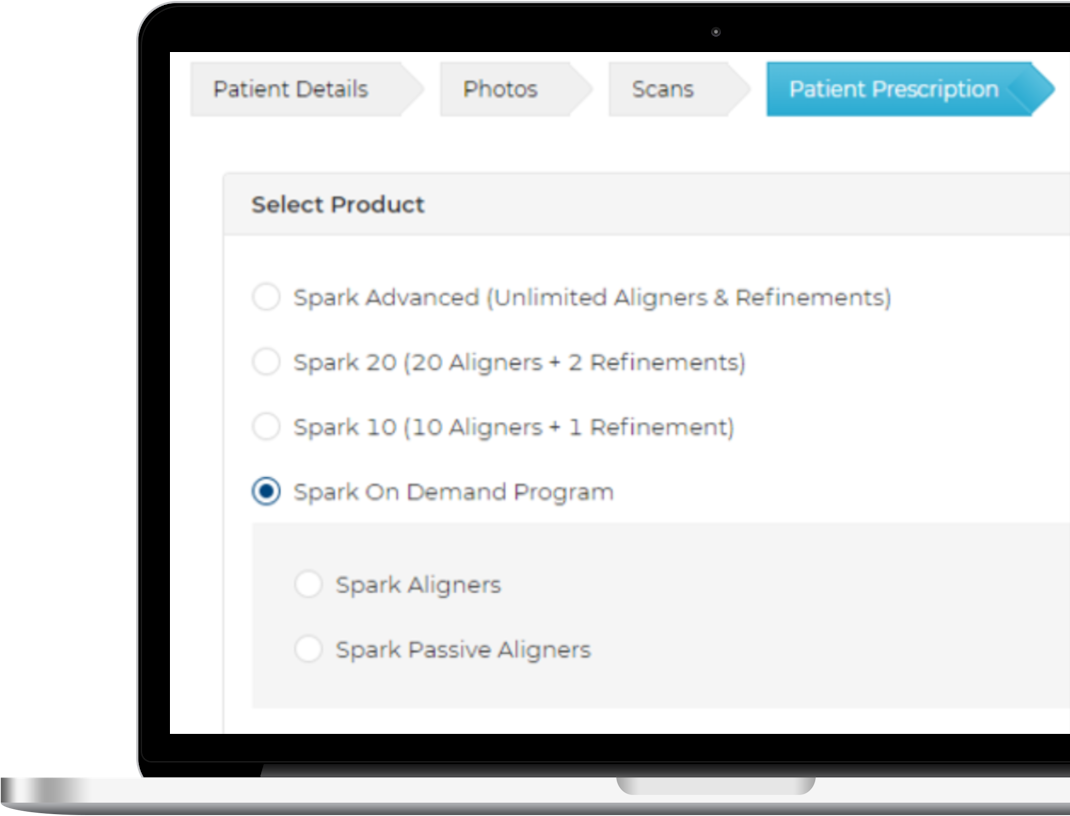
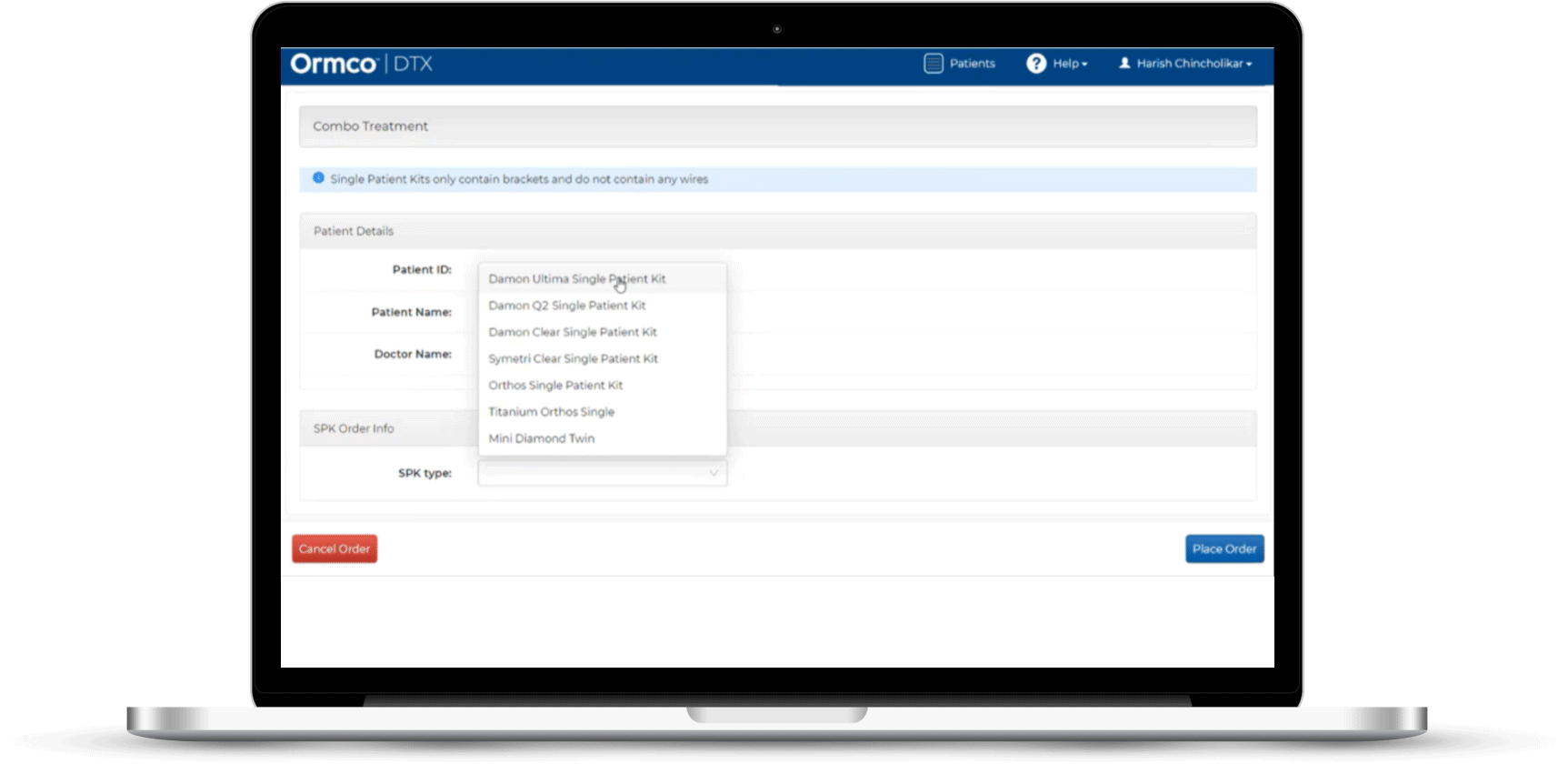
*Shipping charges may still apply. Applicable to Spark Advance cases only. No additional refinements allowed.
Select a specific Single Patient Kit for your patient but acknowledge that no future refinements will be permitted before ordering. Upon submission, the Ormco Customer Care Team processes the order free of charge, except for potential shipping fees. The option to refine or reorder will be disabled for this case.
*In class I cases with spacing or minor crowding, no C-chain, no Eruption guides and no IPR. The Recalculate tool should be used once all the modifications to the final tooth position and increasing the number of aligners are done.
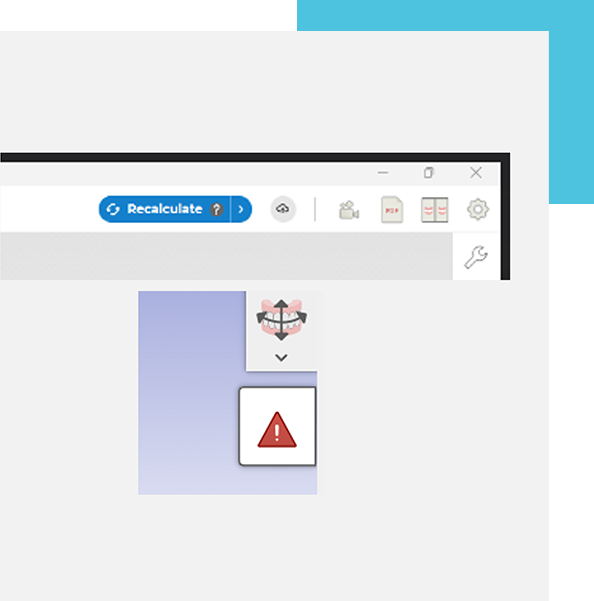
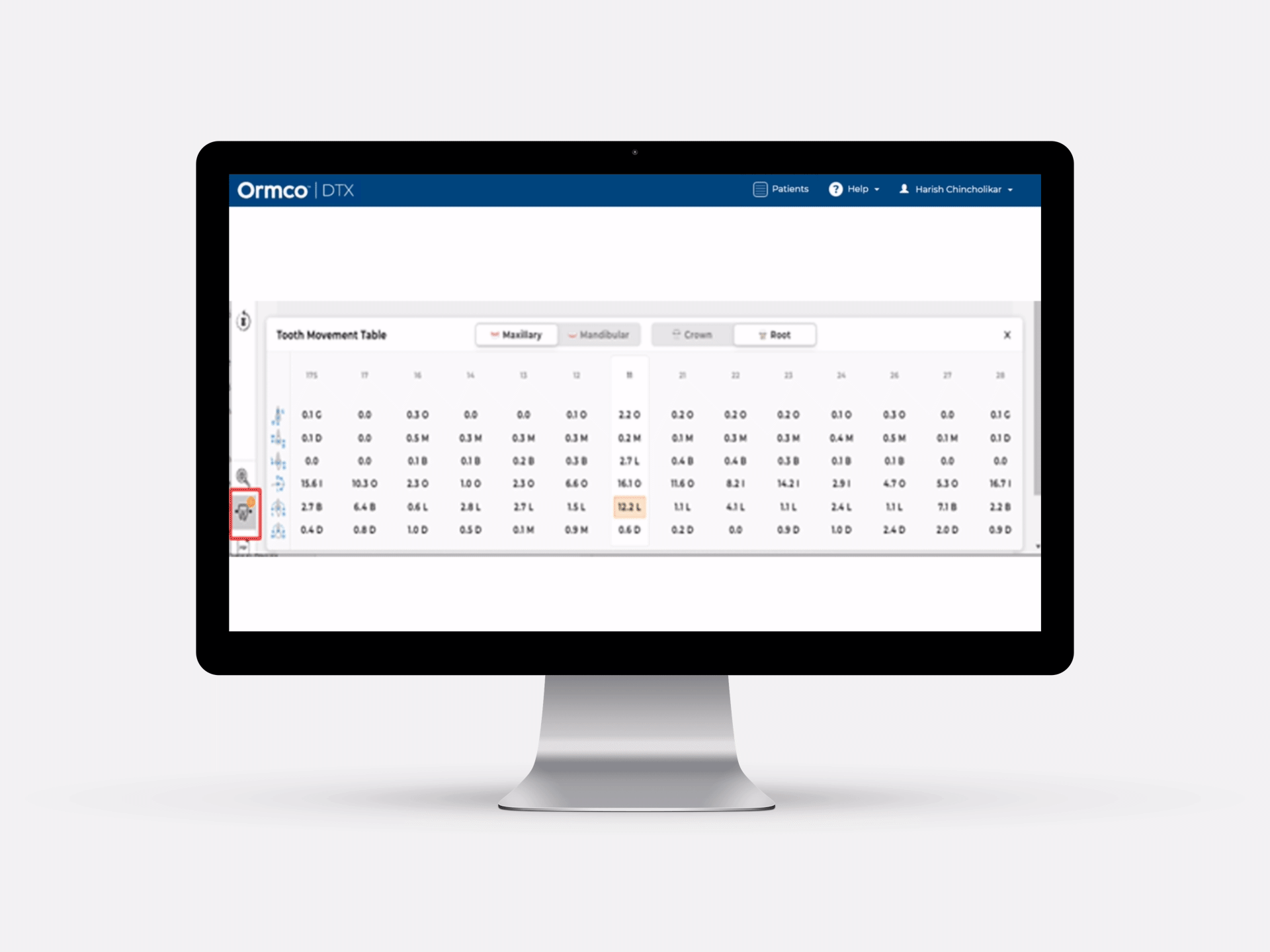
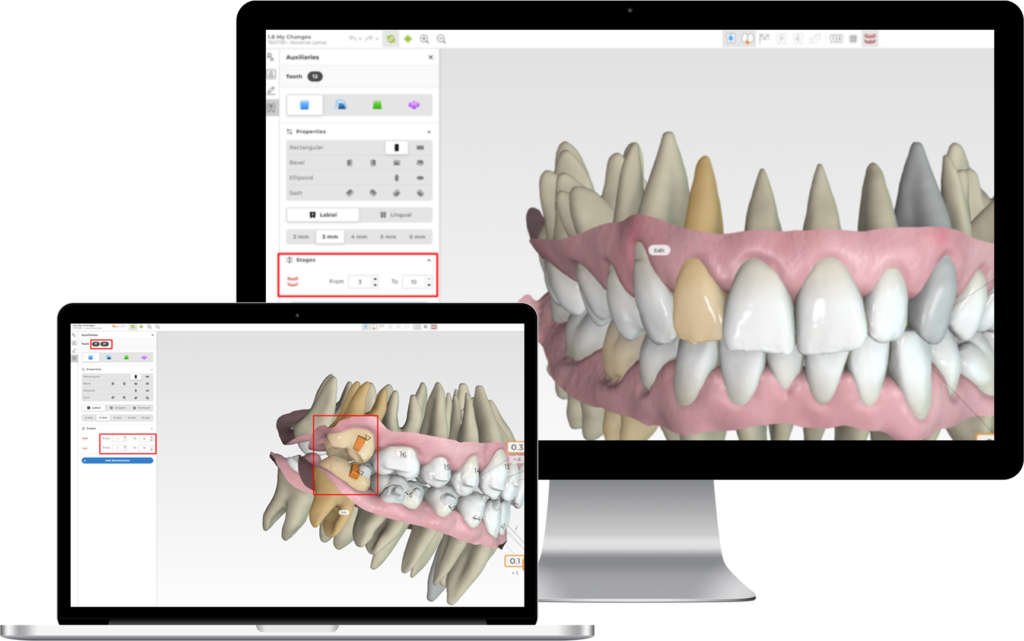
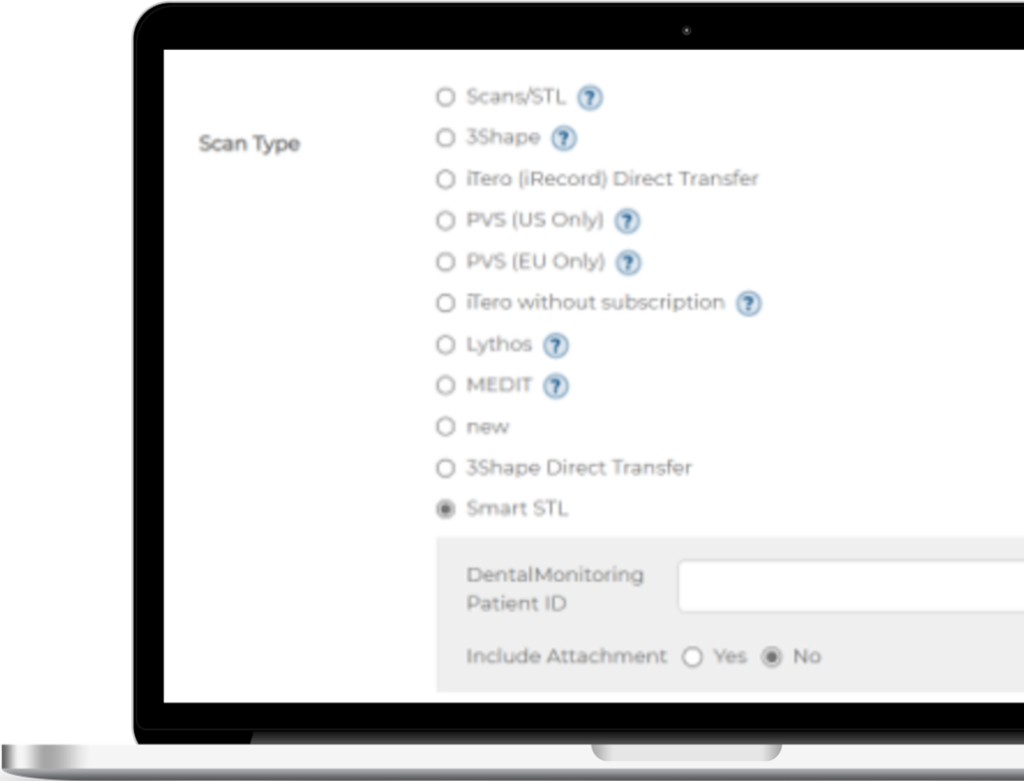
*Spark doctors with an active DentalMonitoring subscription can only access this feature for refinement cases. Smart STL may not be regulatory cleared in your market. Please check with your local sales representative for regulatory clearance status.”

MKT 24-0603